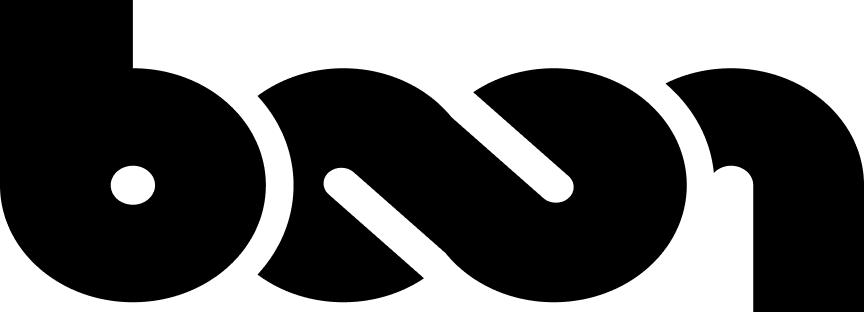Custom Notion Covers: BEST 7 Tips to Make Notion Aesthetic
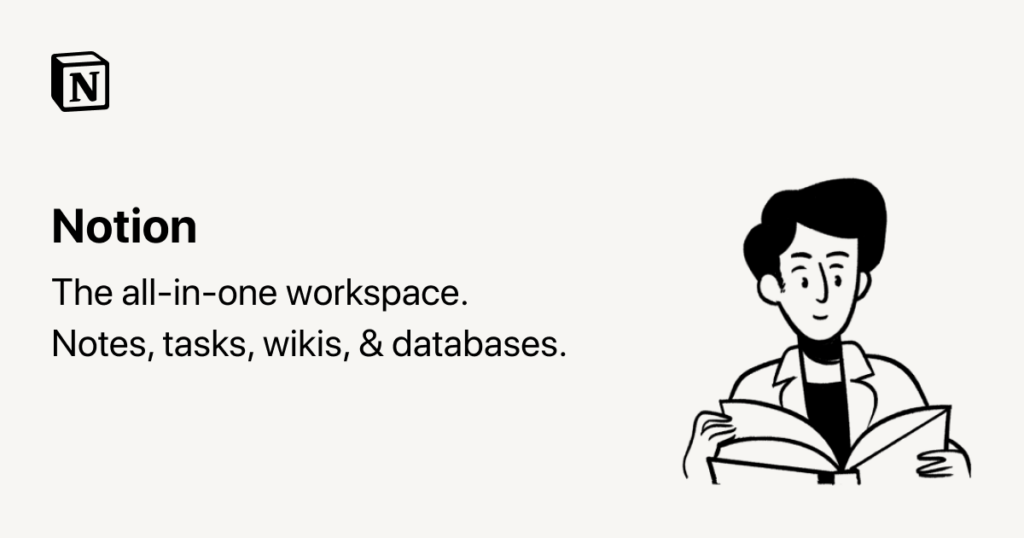
Contents
The Notion platform stands out among productivity tools because it is versatile and customizable. Aside from its functional prowess, it offers a blank canvas for personal touches. This blog post explores the world of custom notion covers and provides tips to make Notion aesthetic.
Learn how to create Notion covers with personal logo that can enhance your digital retreat. This guide will guide you through transforming a notion portfolio into a canvas of creativity. Let’s dive in.
What is Notion?

With Notion, you can create a dynamic workspace which caters to your individual needs. It’s the perfect tool for managing projects, organizing info, and making to-do lists. It combines note-taking apps, task managers, and collaborative platforms for creative minds and organized professionals.
The strength of Notion lies in its flexibility. Users can customize their workspace with databases, tables, and multimedia. However, this flexibility goes beyond functionality. Using Notion, users can make routine tasks more engaging by adding their personality.
7 Benefits of Using Notion

With many features, Notion stands out in the digital workspace world. Let’s take a look at the benefits of using Notion.
Versatility and Integration
In addition to functionality, Notion encompasses an integrated approach to digital productivity. As you build your Notion portfolio, note-taking, project management, and collaboration are seamlessly integrated. Through this integration, your portfolio can weave a cohesive narrative incorporating diverse elements.
Customization and Flexibility
One of Notion’s key appeals is its unparalleled ability to customize your digital space. It extends to creating a portfolio that mirrors your personality, not just structural adjustments. You can adjust layouts, experiment with content types, or organize databases using Notion’s flexibility.
Collaborative Power
Collaboration is one of Notion’s best features, essential for team projects and portfolio sharing. Real-time collaboration features like commenting, task assignments, and interconnected databases make teamwork easier. Creating a shared space to exchange knowledge is seamless when your Notion portfolio becomes a living, breathing entity.
Knowledge Management
Use Notion as a knowledge hub, leveraging its organizational power. Structured databases transform your Notion portfolio into a centralized information source. With interconnected pages, the portfolio can act as a showcase and a dynamic resource center for insights, documents, and references.
Cross-Platform Accessibility
Notion’s commitment to accessibility shows in its consistent user experience across desktop, web, and mobile. You can access your Notion portfolio anywhere, anytime. Notion maintains a unified and accessible digital presence through seamless synchronization across platforms.
Workflow Automation
Use automation to streamline your daily workflows. You can reduce manual effort by using templates, recurring tasks, and database relations. It improves efficiency in managing your Notion portfolio and frees up time for more creative pursuits so you can focus on what you do best.
Community and Templates

The vibrant Notion community is a treasure trove of templates and insights. You can optimize your portfolio with this shared knowledge. Designed templates help you create personalized workspaces and inspire new ways to express yourself with Notion.
These seven benefits lay the foundation for a truly transformative Notion experience. You can use Notion as a dynamic extension of your creative identity, adding richness and depth to your digital space.
Best 7 Tips to Make Notion Aesthetic

Your Notion experience transcends functionality; it’s an artful blend of form and function. Let’s look at seven expert tips for making your Notion aesthetic and personalized.
Suitable Color Scheme
Choosing a suitable color scheme is the key to creating a captivating Notion aesthetic. You should pick colors that align with your brand identity or style. Your Notion workspace feels polished and thoughtfully curated when all pages are consistent.
Strategic Use of Icons and Emojis
Emojis and icons will enhance the visual appeal of your Notion pages. Your content will become more engaging with these small yet impactful elements. Develop a customized system to give your Notion aesthetic workspace a personal touch.
Thoughtful Structuring Notation Pages
Information organization is part of aesthetics; it extends beyond visuals. Ensure your Notion pages are organized using headers, dividers, and a clear hierarchy. In addition to enhancing visual flow, this also improves usability, making your Notion setup more user-friendly.
Experiment with Fonts and Text Styles

Experiment with different typefaces and text styles instead of default settings. You can tailor the typography to match the tone of your content or your preferences. Create a dynamic and visually exciting environment with bold headers, italicized notes, and diverse font sizes.
Incorporate Visual Elements
Integrate images, gifs, and videos into your Notion pages. The addition of visual elements not only enhances the Notion aesthetic experience but also adds a dynamic touch. You can convey depth and context to your Notion setup with strategically placed visuals.
Personal Logo in Notion Covers
By incorporating your logo into covers, Notion can reflect your brand. It’s nice to have your personal logo on Notion covers, whether it’s a professional logo representing your work or a creative emblem reflecting your personality.
Create Consistent Notion Covers
Design consistent Notion covers for visual coherence. Whether it’s project databases or personal dashboards, a uniform look creates a polished Notion aesthetic. Discover a style that resonates with your brand or desired theme, ensuring each cover contributes to a cohesive aesthetic narrative.
You’ll need to remember that Notion aesthetic refinement is an ongoing process. Create an aesthetic experience that aligns with your individuality as your workspace evolves with you.
How to Create Notion Covers with Personal Logo

Designing a Notion cover image with a personal logo is a great way to make your digital workspace more professional. Here are the step-by-step instructions for integrating your logo into Notion covers:
Select Your Personal Logo
Start by choosing a personal logo that reflects your brand identity or personal style. You will use this unique visual element as the focal point for your digital workspace.

With the Logo Maker Shop app, you can express your creativity! Create compelling logos that perfectly fit Notion’s optimized cover size. You can download the app from the Apple Store and Google Play Store to start designing your logo.
Access Notion Cover Settings
Choose the Notion page or database where you
want to create a custom cover. Go to the three dots (…) at the top right corner, select “Cover,” and then choose “Upload Image” or “Link.”
Paste the Shareable Link
Click the “Upload image” button to upload your personal logo directly. If you selected “Link.”, paste the shareable link of the logo. The image will be automatically retrieved and displayed as the Notion cover image.
Adjust Position
You can customize the position of your logo inside the Notion cover image. Reposition it according to your aesthetic preferences by clicking and dragging.
Preview and Save
Make sure the Notion cover adorned with your logo matches your expectations. Once satisfied with the changes, click “Save”. Adding a customized cover to your Notion page or database makes it look better.
Here’s how to integrate your logo into Notion covers, giving your digital workspace a personal touch.
FAQs
Can I use a GIF as a cover in Notion?
Absolutely! In Notion, users can add GIFs to pages or databases to enhance their digital workspace. You can upload your desired GIF by selecting “Cover” in the page settings. You can adjust its size and position once it has been uploaded. This dynamic feature lets you add animated content to your Notion page or database. Make your Notion experience even more vibrant with the creative possibilities!
What size is a Notion cover art?
Notion cover art dimensions are crucial to creating an aesthetically pleasing and adequately displayed visually. According to the latest information, Notion cover art should be 1500 pixels by 600 pixels. This size helps your cover art fit well within the designated space, maintaining visual clarity and cohesion.
Keeping these dimensions in mind will help you showcase your cover art effectively across various devices and screen resolutions while maintaining a polished look.
The Takeaway
Making your Notion experience into an aesthetic masterpiece is a journey of personal expression. From crafting cohesive color schemes to adding your logo, each tip makes your digital haven stand out. Using custom Notion covers and expert tips, infuse your workspace with your personality.
Enhance everyday tasks with visual delights and turn clicks into creative expressions. Take advantage of Notion’s dynamic possibilities and let your digital sanctuary reflect your aesthetic vision.