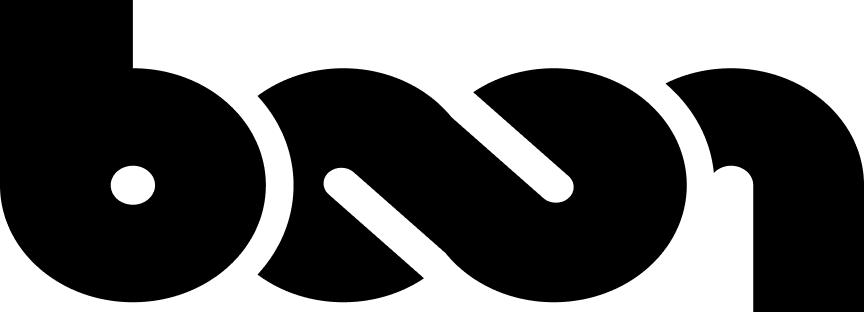Logo Builder vs. Photoshop vs. Designer: How to Create The Best Logo
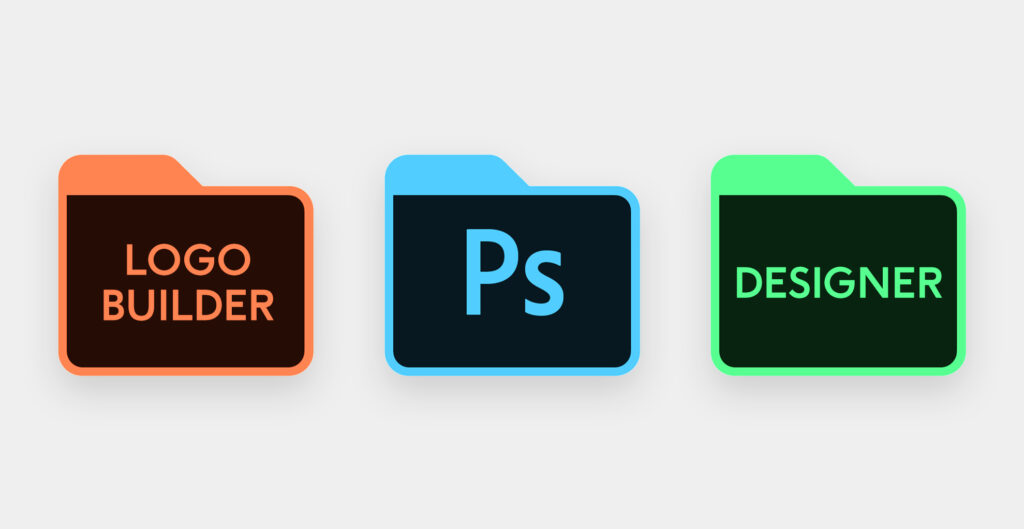
If you want a strong brand, you need to pay close attention to your logo. Have you noticed that when you think of brands like McDonald’s and Facebook, you picture their logos? Or with logos like Nike, you associate them with success or speed.
All of those show how vital it is to put great effort into ensuring that your logo represents you correctly. However, creating logos gives rise to these questions: Should I use an online logo maker? Or should I hire a graphic designer? Or should I use Photoshop?
There are advantages and disadvantages to each of those options. Before you go wrong, read this article to learn all you need to know about how to create the best logo for your brand.
HIRING A DESIGNER – THE PROS AND CONS

Until recently, people didn’t think of online logo makers; they went straight to a graphic designer. Let’s look at the pros and cons.
PROS OF HIRING A GRAPHIC DESIGNER TO CREATE YOUR LOGO
1. YOU DON’T HAVE TO BOTHER WITH DOING THE WORK
Using a graphic designer takes the work out of your hands. As a business owner, you most likely have a lot on your plate. Instead of spending time on your logo, you can concentrate on growing your business.
2. GET A PROFESSIONAL EYE AND SKILLS
Top graphic designers have spent years in the design industry. They understand the elements of design and branding more than you do because they spend years learning and re-learning design and culture to generate logo designs for their clients.
CONS OF HIRING A GRAPHIC DESIGNER
EXPENSE
Great graphic designers cost a lot. Hiring one for logo design can range between $1000 and $100,000. That’s just logo design; there are other aspects of branding that you will also pay for. Sure, some designers charge less than the average; your results are more likely not to be satisfactory because the incompetence of some designers is hidden in lower costs.
2. IT’S A GAMBLE
You might be lucky to find a talented and dependable designer, but getting quality service is a gamble. There are many designers out there, and it’s easy to end up with lousy work that requires hundreds of revisions without satisfaction because the bad ones outnumber the good. Your logo will probably take a longer time than promised.
3. YOU ARE NOT IN FULL CONTROL
If you wish to make changes to your logo at any time, you will need to ask for help from a graphic designer. This isn’t the case if you do it yourself. For example, you can always go back to logo builder tools to edit your logo.
DIY – USING PHOTOSHOP – PROS AND CONS

Creating and designing your logo in Photoshop is another option that you might want to consider. Like using a designer, it has its pros and cons.
PROS OF USING PHOTOSHOP TO DESIGN YOUR LOGO
1. SURPLUS TOOLS AT YOUR DISPOSAL
Photoshop comes with a myriad of design tools that give you the flexibility to create compelling logos however you want them. These tools can help stretch your imagination as to what your logo can be.
2. HIGH IMAGE RESOLUTION
The resolution of logos must be of high quality so that they don’t look skewed or too zoomed in when you use them on creatives or marketing materials such as your website or advert. Photoshop allows you to create images with high resolution. You can also increase the resolution of elements/images that you wish to use in your logo design.
CONS OF USING PHOTOSHOP FOR LOGO DESIGN
1. PHOTOSHOP IS NOT BEGINNER-FRIENDLY
Mastering Photoshop requires a lot of work. The learning curve is steep. If you choose to learn it to create your company logo, you will end up spending a great deal of time on tutorials – weeks that you could use to grow and market your business.
2. IT TAKES TIME
While it may take three days for professional designers to design a logo using Photoshop, those who aren’t professionals will take much longer. The reason is that you first have to create an idea that works for your brand. Then, you’ll spend time turning that idea into a design.
3. IT IS EXPENSIVE
Photoshop isn’t free or cheap. It comes at a price that may not be affordable for you – a one-off user. The price tag is a significant issue for one-off and small-time users.
USING AN ONLINE LOGO MAKER – PROS AND CONS

Online logo makers became popular in recent times, and for good reason. Let’s see these reasons in the pros.
PROS OF LOGO-MAKING TOOLS
1. DEEP UNDERSTANDING OF INDUSTRY AND DESIGN
Logo-making tools come with different categories and combinations that show a deep understanding of design in various industries. Hence, when you input your industry type or category, for example, they can immediately give you logo ideas that fit your business or industry.
2. EASE OF USE
With logo makers, the logo creation process is seamless and easy. You don’t need to spend any time getting familiar with their tools. Once you are in, you can get a professional-looking logo done in no time.
Alternatively, you can choose to go a different route and use Logo Maker Shop, where you can piece together all your ideal elements, including color, graphics, and typography, to create the perfect logo in a matter of minutes.
3. SAVES TIME
If you don’t want to be tied down by a designer, which takes time, or use Photoshop, which takes even more time (for those who aren’t professionals), you should invest in a logo maker. For example, with Logo Maker Shop, you can choose from over 5000 design resources to craft a stunning logo in just five minutes. No designer or DIY-Photoshop can give you that.
CONS OF LOGO MAKERS
1. LIMITED
When using logo makers, you are limited to the designs that are already stored in the system. Sure, you can mix things up, but in the mixing, you have to use the designs and templates provided to you.
2. NOT UNIQUE
If you use a premade logo template when using a logo maker, be aware that anyone else using the logo maker can use the same template. Should that happen, your logo won’t be unique, and it will lack originality since another business is using it as well.
Choosing an option among the three reviewed above for your logo creation depends on your goals, budget, and timeline. If you have lots of money and don’t mind spending it on a professional, you can use a designer. However, if you want a good logo for way less cost, a logo maker is the right choice. Using Photoshop should only be an option if you are a Photoshop expert with enough spare time.
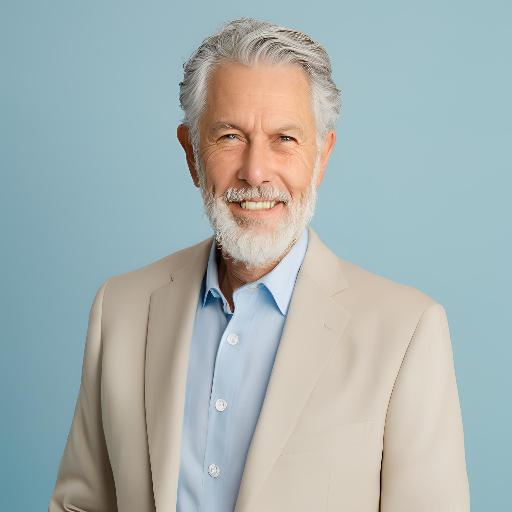
As our Chief SEO & Branding Strategist, Robert Ellison is a digital marketing visionary with over 25 years of experience transforming brands through smart, data-driven SEO and impactful storytelling. Known for his expertise in aligning technical SEO with authentic brand narratives, he leads our team in creating strategies that boost search rankings while building strong, sustainable brand identities. A trusted advisor and frequent industry speaker, Robert combines deep technical knowledge with creative insight, helping our clients not only reach the top of search results but also genuinely connect with their audiences.